|
<< Click to Display Table of Contents >> Use writing prompts |
  
|
|
<< Click to Display Table of Contents >> Use writing prompts |
  
|
You can open the writing prompts window by clicking the Prompts button on the toolbar.

Writing prompts can help when you aren't sure what to write in your journal. Journal2Day includes several different writing prompt lists. The writing prompts window is a floating window, you can leave it open while you use Journal2Day.
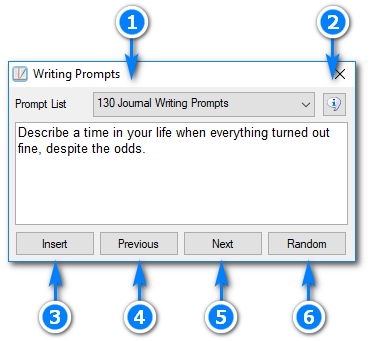
![]() Prompt List
Prompt List
Use the list to select the type of prompts to use. When you select a set of prompts they are loaded in random order.
![]() Information
Information
Clicking this button will show information about the prompts.
![]() Insert
Insert
Inserts the prompt into your journal entry..
![]() Previous
Previous
Moves to the previous prompt.
![]() Next
Next
Moves to the next prompt.
![]() Random
Random
Selects a random prompt from one of the prompt lists.