|
<< Click to Display Table of Contents >> Search your journal |
  
|
|
<< Click to Display Table of Contents >> Search your journal |
  
|
You can open the search window by clicking Search on the toolbar.

You can search your journal using one or more keywords. The search results will list entries that contain all of the keywords. It will also match partial words, for example if you search for sun it will list entries that contain sun, Sunday and sunshine. You can open the search window by clicking Search on the toolbar, using Ctrl+S or from the View menu. The search window is a floating window, you can leave it open while you use Journal2Day.
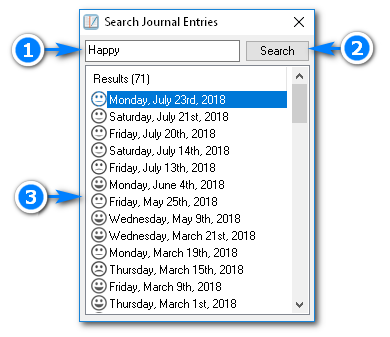
![]() Enter one or more keywords for the search.
Enter one or more keywords for the search.
![]() Click the search button to search your journal for entries containing the keywords.
Click the search button to search your journal for entries containing the keywords.
![]() The results will list the mood for the day and the entry date. Double clicking an item in the list will go to that journal entry.
The results will list the mood for the day and the entry date. Double clicking an item in the list will go to that journal entry.